How to install the app on iOS
Follow along with the video below to see how to install our site as a web app on your home screen.
Note: This feature may not be available in some browsers.
You are using an out of date browser. It may not display this or other websites correctly.
You should upgrade or use an alternative browser.
You should upgrade or use an alternative browser.
computer freaks Need help---URGENT
- Thread starter indian_foxhound
- Start date
JonAsad
ELITE MEMBER

- Joined
- Aug 7, 2007
- Messages
- 14,178
- Reaction score
- -2
- Country
- Location
Never experienced CRC errors- cant help you- Sorry-
Free Advice- if you have large files you need to upload somewhere for later retrieval- its better to make an ISO image of the folder-
Compressed data (zip or rar) for larger files creates problems- its unreliable-
Cheers-
Free Advice- if you have large files you need to upload somewhere for later retrieval- its better to make an ISO image of the folder-
Compressed data (zip or rar) for larger files creates problems- its unreliable-
Cheers-
Devil Soul
ELITE MEMBER

- Joined
- Jun 28, 2010
- Messages
- 22,931
- Reaction score
- 45
- Country
- Location
How to bypass the CRC errors in rar files??
just downloaded some imp data 3rd time as i m getting error again and again while unziping via "winrar"....
i tried under miscellaneous, check "Keep Broken Files" but didnt worked for me.and abt the source they say that dey uploaded successfully
Its urgent please HELP
data is around 1.5gb
Thanks
Information about CRC errors (encountered when extracting files) - WinZip Computing :: Knowledgebase
trying downloading the same file from diff source...
Luftwaffe
ELITE MEMBER

- Joined
- Nov 4, 2008
- Messages
- 9,544
- Reaction score
- 8
- Country
- Location
send me 20 dollars USD to my paypal account and I will tell you how to solve it.
Also, don't call people who you need help from "freaks" it's not nice. And don't demand answers by saying "it's Urgent" no one cares if it's urgent or not, that is your problem.
If you could not solved it either send me $40.00 to my paypal account and i'll fix both of you.

indiatester
SENIOR MEMBER

- Joined
- May 5, 2011
- Messages
- 2,055
- Reaction score
- -1
- Country
- Location
bro its just one file of 1.5gb..
i tried to download 3 time but same error pop up at 99% of unzipping
anyways thanks
Oh Man. one file of 1.5Gb without recovery file. You are doomed.
If they are responsive, ask them to do a multipart rar with recovery file. Else find another source.
curioususer
FULL MEMBER
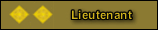
- Joined
- May 6, 2012
- Messages
- 709
- Reaction score
- 0
ya i got around 13gb in that drive nope didnt scan the drive...... What is that and how to do it
There will be something called 'scandisk' in Windows. Use that to check drive you are extracting to fix any bad sectors. Alternately try FreeArc to extract your file and check 'Keep broken extracted files'.
RazorMC
SENIOR MEMBER

- Joined
- May 28, 2009
- Messages
- 3,888
- Reaction score
- 1
If the "keep broken files" option doesn't solve this, then the source file is most probably broken.
The uploader might keep saying that it's not, but he's just being lazy.
Best thing to do: Check with other downloaders if they have the same problems or not.
PS: calling people freak is rude and offensive. It's like calling you a moron for not being able to solve such a trivial issue yourself.
The uploader might keep saying that it's not, but he's just being lazy.
Best thing to do: Check with other downloaders if they have the same problems or not.
PS: calling people freak is rude and offensive. It's like calling you a moron for not being able to solve such a trivial issue yourself.
Similar threads
- Replies
- 0
- Views
- 1K
- Replies
- 38
- Views
- 3K
- Replies
- 1
- Views
- 3K
- Replies
- 7
- Views
- 1K

