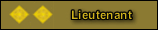Well there is no one correct answer, all operating systems has advantages and disadvantages over each other I guess.
Okay lets us see few things before we decide what is best suited.
As we all know not all operating systems is alike
Windows ââ¬â Most preferred in Home and office environment, Cheap and easy to operate, most programs and software and hardware integrates well and not expensive again.
Mac ââ¬â Mainly used as design platform, its is super fast, windows canââ¬â¢t do the way Mac does, but cost with cost, atleast 4 times the price for windows, and in some cases even more depends what you take, Not easily integrates with all software and hardware, it has some special needs and also expensive, but itââ¬â¢s a magic.
Lunix ââ¬â mostly free, NOT SURE, but one needs to know few things before you venture into this.
In-House vs. Outside Tech Support
Consider these things:
ââ¬Â¢ Do you have in-house expertise to do necessary software maintenance if you're using freely available software?
ââ¬Â¢ Can you buy a product with vendor-supplied customer support?
ââ¬Â¢ Do you need to pay a third party for customer support?
Freely-Available vs. Commercial Software
If you have knowledgeable staff, you may choose to use freely available OS versions so that you can maintain or fine tune the product to meet specific requirements. You might have more confidence in the modified OS because you were responsible for making changes or closely involved in the implementation of patches or workarounds. If you know about a vulnerability and understand the problem, you may want to apply fixes immediately to the source code rather than wait for an upgrade or patch to be released through other channels.
If you select freely available OS versions and don't have the resources to maintain software in-house, it's important to know that you could be placing your site at a high risk of compromise. This risk can exist because your site will not be receiving security patches on a regular basis from a vendor (or third party). In cases where intruders are exploiting a vulnerability, operating system vendors may have analyzed the vulnerability and released security patches for their operating systems. On the other hand, sites with freely available OS versions but without the expertise to develop and install patches may remain at risk from the vulnerability.
If you do not have the time or expertise to modify and maintain an operating system in-house, you might choose a commercial vendor product. When you buy a commercial operating system, you can purchase a service contract to provide you with patches, upgrades, and other customer assistance. Alternatively, you could buy third-party service or select products from vendors who implement fixes and make patches publicly available.
Understand Your Needs
When choosing an operating system, there are many things you need to consider. Among these are
ââ¬Â¢ Availability of source code vs. binaries
ââ¬Â¢ Availability of technical expertise (internal and external)
ââ¬Â¢ Maintenance and/or customer support
ââ¬Â¢ Customer requirements and usability
ââ¬Â¢ Cost of software, hardware, and technical support staff
Regardless of the choice you make, you should first carefully review and understand the needs of your organization or customer base in terms of resources, cost, and security risk, as well as any site-specific constraints; compare the available products and services to your needs; and then determine what product best matches your needs.